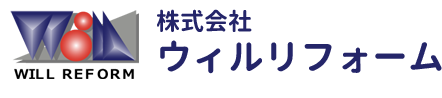How to Cancel Billing Agreement with Paypal
2023年7月12日
If you are an online shopper or a merchant, you may have used PayPal for making and receiving payments. However, sometimes you may need to cancel your billing agreement with PayPal for various reasons like closing your account, switching to another payment method, or ending a subscription service. In this article, we will guide you on how to cancel billing agreement with PayPal.
Step 1: Log in to your PayPal account
To cancel the billing agreement, you must log in to your PayPal account using your email address and password.
Step 2: Go to the Settings section
Once you have logged in, click on the settings icon at the top right corner of the page. From there, select the ‘Account Settings’ option.
Step 3: Select the ‘Payments’ tab
On the next page, you will see several tabs. Click on the ‘Payments’ tab to access your billing agreements.
Step 4: Manage Billing Agreements
Under the ‘Payments’ tab, you’ll see an option to ‘Manage automatic payments.’ Click on this option.
Step 5: Find the Billing Agreement you want to cancel
Once you have selected to manage automatic payments, you will see a list of all the billing agreements associated with your PayPal account. Find the billing agreement you want to cancel and click on it.
Step 6: Cancel the Billing Agreement
After clicking on the billing agreement you want to cancel, you will see an option to ‘Cancel.’ Click on it.
Step 7: Confirm the cancellation
You will then be asked to confirm the cancellation by clicking on the ‘Cancel Automatic Payments’ button.
Step 8: Review the Cancellation Details
After confirming the cancellation, you will see a page that shows the details of the agreement you just cancelled.
Step 9: Check your inbox
PayPal will send you an email confirming the cancellation of the billing agreement. Make sure to check your inbox to confirm the cancellation.
Conclusion
Canceling your billing agreement with PayPal is a straightforward process. By following the above-mentioned steps, you can quickly cancel your billing agreement with PayPal and avoid any future unwanted charges. Remember to review the details of the billing agreement before you cancel it, as some agreements may have cancellation fees or require you to fulfill specific conditions before cancellation.